You can fix it in Nefabb basic..
So tiny problems in this file...
No, I checked. The one with arms down cannot be fixed with basic. But I’m no expert.
Hi.
I am using Microsoft Model repair (on-line netfabb) for every single object, it is simple and free for user with MS:Live account. No problems so far.
No, I checked. The one with arms down cannot be fixed with basic. But I'm no expert.
It fixed it on mine. Spaclaim only imported original as a surface. The repaired one imported as a solid. It is water tight. Might still have errors on the inside though..
I have checked the model : there are lots of mistake in the file. As I don't have Netfabb pro, I can't repair it, but this might be a reason why it prints strange on the pegasus. (I took the one with the arms down)
Unfortunately it wasn't as it was a repaired version from Netfabb cloud that I had
Everything I printed with the pegasus failed event there own files :/
Someone had asked me how I got the robot file repaired in Netfabb Basic.. Figure I'll post for everyone. Might help on a future file. First click Project in upper left. Then Add Part.. Click Red cross to repair.. Next click on repair tab (upper left) Click Automatic Repair. In pop up window click Simple repair. Then click Apply Repair in lower right. In pop up window (remove old part) What a pain in the ass!!! lol
Thanks Kyle. But I still have the big warning triangle after that. “Invalid mesh”. Strange…
Anyway, tech, I think in this case, if all prints fail, it’s because something is wrong and they should take it in after-sale.
You said they are replacing it ?
Thanks Kyle. But I still have the big warning triangle after that. "Invalid mesh". Strange...
Anyway, tech, I think in this case, if all prints fail, it’s because something is wrong and they should take it in after-sale.
You said they are replacing it ?
yeah they are sending me a new machine but users on the group groups are having similar issues that I have had and 4 people have already sold theirs on ebay and each week more people start to sell theirs when they receive them.
At the end of the day I want a print and go printer that prints what I throw at it 90 percent of the time and unfortunately the Pegasus is not there yet,
so I'll be sticking with FDM that has served me well.
Thanks Kyle. But I still have the big warning triangle after that. "Invalid mesh". Strange...
Anyway, tech, I think in this case, if all prints fail, it’s because something is wrong and they should take it in after-sale.
You said they are replacing it ?
You should not.. I have done this 10 times now.. If you use Simple repair you do not. If you use default repair you still get the triangle.. I think you should try it again. ;) Are you using 5.1? I just did it 2 more times and no more UGLY triangle.. 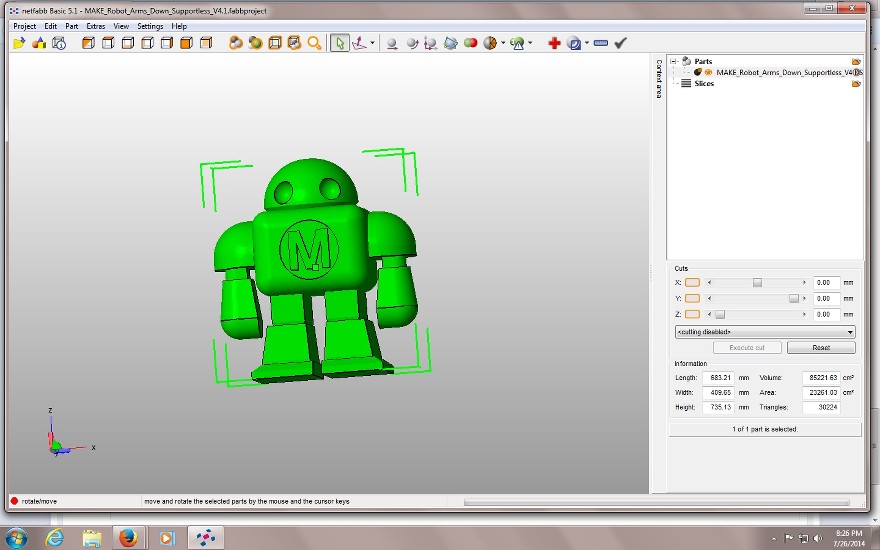
so strange : I downloaded again the file on thingiverse and now, the repair is working.... Computers work in strange ways... :D
Thanks Kyle !
OMG! Looks horrible. I saw this print from B9 Creator and came out pretty good. But as I see Pegasus is a cheap and poor printer...
You are a funny guy because you compare 2 different technologies and different prices. But whatever…
The way I see it : printed at 0.100mm layer thickness, it looks quite amazing. And knowing you can switch to 0.005mm, I say there is a huge potential.
Wow, this is great, staff is active in the forum ... what happens???? :blink:
I agree that print looks pretty bad for an SLA even if its printed at 0.1 mm
If you look at my 25 micron print with the Pegasus on the first page you'll notice that even though it failed it printed fairly sharp with detail.
However still not worth the price tag that it is and the B9 creator at 50 microns blows the Pegasus resolution away.
At the end of the day my Zortrax is reliable and the pegasus wasn't and it was more money and cost more money in consumables.
pilou this is my personal feelings, use a little culture...
I had the form 1 and used it heavily for over 8 months, even experimenting with different resin mixtures to achieve better surface quality as you can see in their forums. I never had the B9. I can tell you from experience the Zortrax prints better quality prints on almost any conceivable scenario than the form1 (never mind its also faster, cheaper, has a bigger build area, etc, etc.). I was one of the early adopters of the form1 and really wanted it to work, but it didint. Its algorithms for supports completely destroys the models (and many other faults, too numerous to list here). I think this is one of the main advantages of the Zortrax - its support algorithm.
That being said, from the pics I have seen of prints the b9 it totally blows the form1 out of the water (and for smaller detailed models the zortrax as well), but I hear its a notoriously difficult and fickle machine to work with (and more than the price of 2 zortrax). So there you go, pick your poison.
---