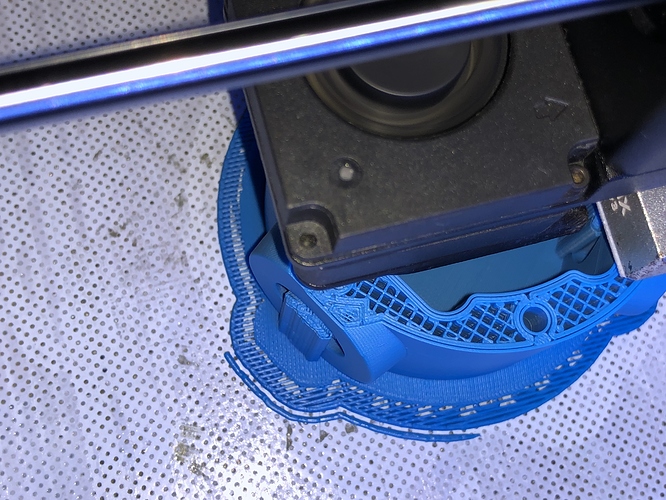Same problem here. I’m not happy with this. With all the files that i’ve printed, and dont know why Admin ask to get file! I lost 600 grs of filament in a failed print :(.
I also had this problem. but with Z-Suite 2.8.3 software the problem is fixed.
Hello Nero,
Nice talk to you !
Are you still in this forum?
I have been having the same trouble in Z-SUTE ver.2.12.2.0.
Outer perimeter of printed model can be easily peeled off all around the side vertical wall.
I just made another thread Yesterday, " Most outside wall is peeled off easily".
Sorry that I should have post my issue here …
I could not find because of my little English skill.
We can see this perimeter separation in Z-SUTE if we see carefully.
There is no overlap between this outside perimeter and the one next to it.
Even more we can see very thin slip between these perimeter in Z-SUTE when we rotate model very carefully.
If you have already known how to solve, please let me know.
Best Regards,
Hi,
I have detailed how to solve this in the thread “Most outside wall is peeled off easily”.
Please have a look !!
Hi, Ichiro thank you for your answer. I looked at that thread, changed parameters and the problem are resolved. Thank you.
hi,
same uncredible problem here…
you said that you solve it with the offset gap option. what about your top layers? are they at the accurate dimensions when offset gap is 0mm?
M200. Same issues. A fix was implemented for the M200 Plus but when requested for early M200 users, was told by Zortrax that they would no longer support. Very disappointed.
Hi @PWSD,
are you facing problems with outer contours on M200? Could you share .stl and .zcode with us, as well provide pictures illustrating a problem? Please note that the fix was implemented for M Series Plus and Dual only as through all the years we were supporting M200/M300 - our users did not report similar issues, hence implementing such a fix was not necessary.
Best regards
Karolina
I worked with Izabela over the last few months and provided several files. She and the team found the same issues when they ran the parts. Other M200 users have the same issues found -within- this thread:
The solution given to me was printing at 100% infill which results in warpage (large parts) and consumes a lot of material.
I was simply asking for the same software update that was made available to the Plus series users. I’m a loyal first generation Zortrax Customer. Izabela was helpful and tried, but was told no update wound be made because the M200 was no longer supported.
I am left with no confidence that the company would support me if I upgraded the machine to a newer series.

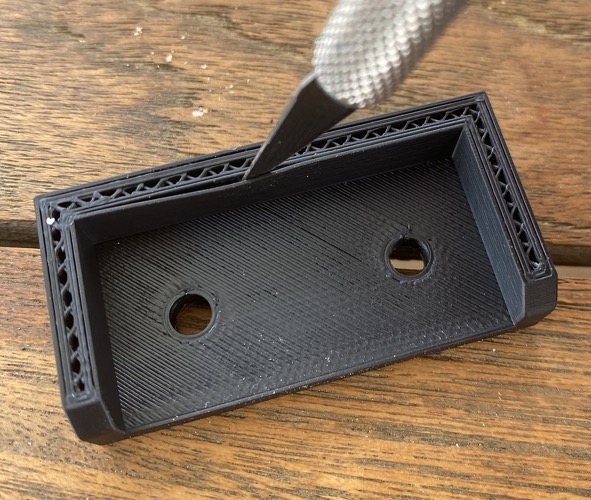
 go
go
Hi @PWSD,
thank you for providing more information. Yes, Izabela did consult the case with our software specialists several times and did her best to provide a solution. However, since the problem had not been reported when M200 and M300 were still supported, as well as it is not a common one - unfortunately, we are no longer able to provide a fix in the software. Please note that we were still providing bug fixes for the M Series even when the M Plus Series devices were entering the market, but unfortunately, it was impossible to continue supporting both series. If you owned a M200 Plus unit - you would definitely be supported as our software specialists are constantly working on developing Z-SUITE, hence we appreciate all suggestions our users provide. We are sorry that providing the fix for the problem you are facing is no longer possible.
Hi ,
I have the same problem with inner wall hole… it doesn’t soldered with the other perimeter.
I’m using Z-ultrat with standard zortrax profile.
Hi Frederic,
what Z-SUITE version are you using? If 2.26.0 - please, decrease the contour-infill gap value to 0.00 mm as suggested in the manual. However, if you have not tried Z-SUITE 3.0.0 BETA yet - run a test print using standard printing profile. Our specialists have applied certain features and fixes that should help with the problem.
Best regards,
Karolina