Running a big print (approx 30 hours) for my son in Z-HIPS.
It printed in Z-ABS well enough once before, but with lots of warping and splitting.
I'm running Z-HIPS, 0.29, light infill, no fan, 4 layers top and bottom, smart bridging on, support light.
I have sides on the machine and one of Clarks hoods on top, temp inside is holding about 35 deg C, it's a freezing winter here still.
Absolutely beautiful print compared to last time, but I've hit a glitch.
[URL=http://s1275.photobucket.com/user/azadani/media/002.jpg.html]
[URL=http://s1275.photobucket.com/user/azadani/media/001.jpg.html]
The support in this area has obviously not done it's job, and the layers have been laid badly.
Should I have turned off the smart support for this print?
I'd like to not use fan for this print, and stick with 0.29, as the print finish is coming up very nicely.
Any advice Z?
I'm less than 30% in and prepared to start again.
venosa
August 5, 2015, 10:57pm
#2
Should I have turned off the smart support for this print?
Do you mean "light" support?
Sorry Venosa,
I meant the "smart bridging" feature.
As it was I started again, this time with normal support and the bridging feature disabled.
I really want to leave the fan off for this one, just to keep the strength of the finished part.
I must say that the grey Z-HIPS does give a very nice finish.
OK,
So the solution was to use full support and turn off the bridging feature for this print.
[URL=http://s1275.photobucket.com/user/azadani/media/002_1.jpg.html]
With the exception of a problem I'm having with my Z axis, this material printed superbly for this type of model. (0.29/ZHIPS/4 layers/fan off/bridging off/light fill).
I broke this up into 4 parts with no splitting and less than 1 mm warping of the mating surfaces.
Thin parts are quite flexible and less likely to snap than ABS.
I'm quite interested in this material, just a pity it costs so much more than ABS.
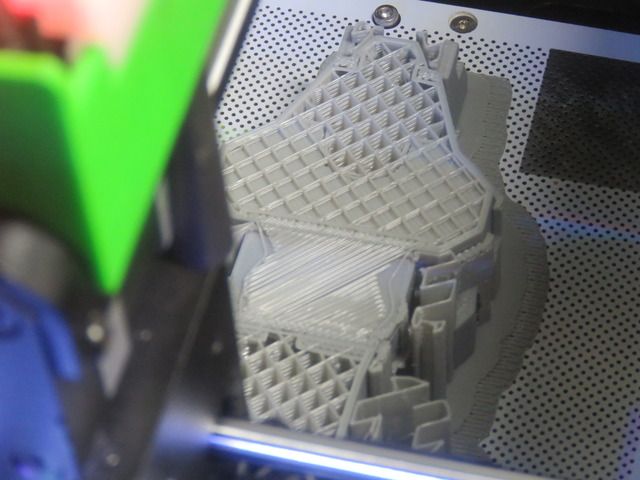 [/URL]
[/URL]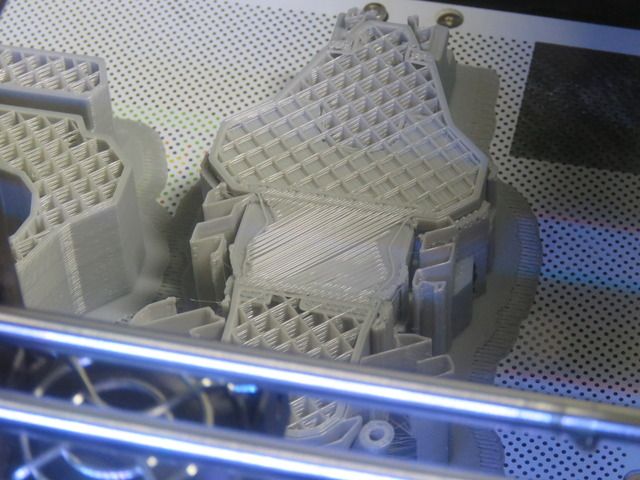 [/URL]
[/URL]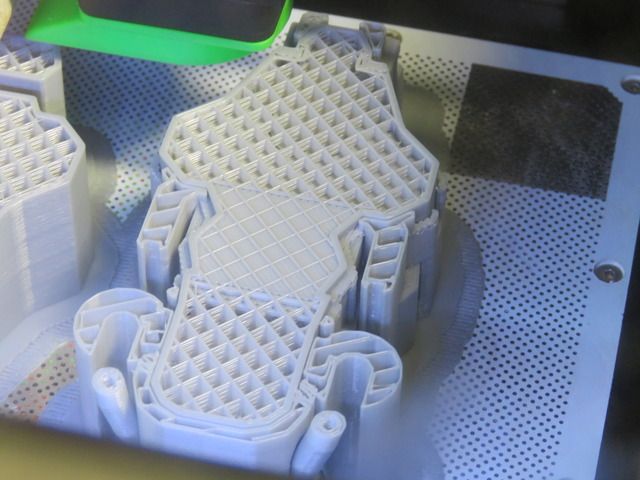 [/URL]
[/URL]