Is there anyone out there using Arduino with any good tips on where to start? I ordered a Rev 3 and would like to learn about the programming a bit before I get to working on the board.
-NS
Is there anyone out there using Arduino with any good tips on where to start? I ordered a Rev 3 and would like to learn about the programming a bit before I get to working on the board.
-NS
I have messed about with an arduino for a little while and I being a coder by profession for some time, the arduino code was very familiar to me. It is basically a subset of C++. I recommend a book titled "Beginning C for Arduino". I have gone on to other interests so I no longer have need for a few of the shields and other bits. If you are interested, PM me and I can send you a list of what is available.
Guy
You can buy some kits with Arduino and some basic electronics components (resistor, capacitor, led, motor, button, ...) and all you need to connect everything. You also got a little book with examples. It's a very simple way to learn Arduino.
Programming is very easy, as Guy said.
Have fun !
Make sure they are genuine.. This is the best place to buy genuine Arduinos.. http://store.mp3car.com Knock offs may act differently..
I would prefer adafruit at www.adafruit.com : you can find arduino boards, arduino shields and a lot (really) other products : compatible boards, sensors, ... and very interesting tutos, wiki, ... I'm using compatible board "trinket pro" from Adafruit in my projects because it's smaller than Arduino (and a little less expensive !) and 100% compatible.
Is there anyone out there using Arduino with any good tips on where to start? I ordered a Rev 3 and would like to learn about the programming a bit before I get to working on the board.
-NS
Nuts & Volts magazine has tons of articles and how-to's on building and controlling things with Arduinos. If you sign up for a perpetual subrscription (or something that sounds like that) you get online access to their entire catalog archive.
I picked up an Arduino UNO last week and went out to fry's to get a starter kit. It came with some motors and a nice small breadboard along with all the wires I'll need. So I'll be tinkering around with it for a while. I'm looking into the "Beginning C for Arduino" as Guy mentioned, I have some books to order for school so I might pack it on the order to save on a bit of shipping.
Thank you all for giving this input, I will have to continue to read up on the programming.
-NS
So the Top cover project is getting some progress (a temp controller for example)? :rolleyes:
What a coincidence.
[URL=http://s1275.photobucket.com/user/azadani/media/007_1.jpg.html]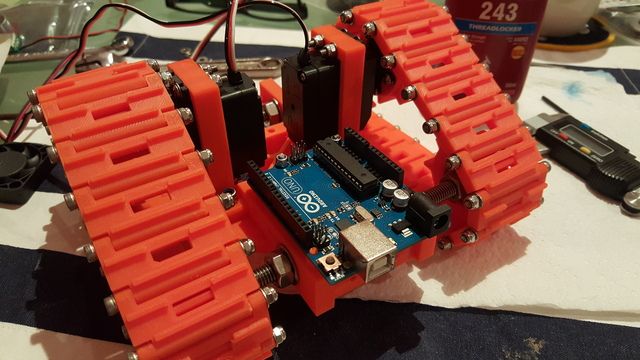 [/URL]
[/URL]
My son is in the school robotics team, and I hoped to help him impress the teacher by building and demonstrating an autonomous obstacle avoiding robot.
I'm hopeless with code/programming, so I will be watching this post with interest.
http://www.thingiverse.com/thing:1265766
This little guy is the one I want to build. Before I get into purchasing the $200 worth of motors I am trying to learn the code (That and my printer is down until I get a new part in). I need to get another board to run it though, the Uno does not have enough slots for the 8 motors...
http://www.thingiverse.com/thing:1265766
This little guy is the one I want to build. Before I get into purchasing the $200 worth of motors I am trying to learn the code (That and my printer is down until I get a new part in). I need to get another board to run it though, the Uno does not have enough slots for the 8 motors...
Yes I looked at that one too, and it looks awesome.
But you are jumping well into the deep end with that one mate...I'm out of my league with my tracked robot, that one there is major code work.
Night Shift, Uno does indeed have enough slots for your project, you can run up to 12 servos with your Arduino Uno using the standard servo lib that comes with Arduino: https://www.arduino.cc/en/Reference/Servo
You can attach a servo on pin: 2, 3, 4, 5, 6, 7, 8, 9, 10, 11, 12, 13.
The coding part is "easy" (not as hard as you think), just start with an small example program like one of the two servo examples "Knob or Sweep", and from there try to change something in the code and just "learn by doing".
To rotate a servo named "myservo" to position 180; you just write:
myservo.write(180);
To set which pin "myservo" shall use (say pin 2), you just write this line in the initial setup function:
myservo.attach(2);