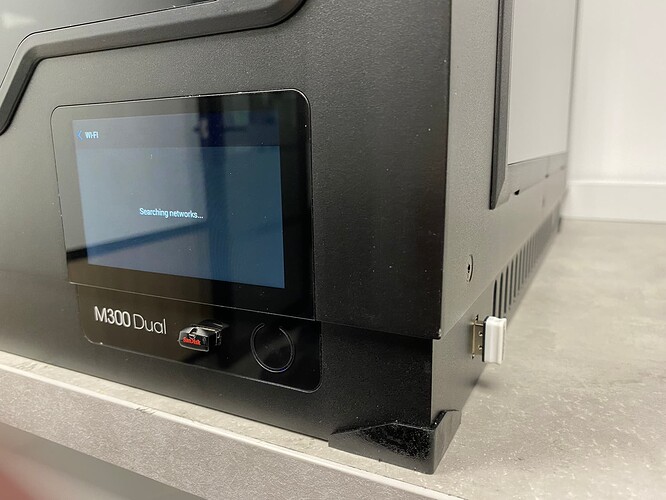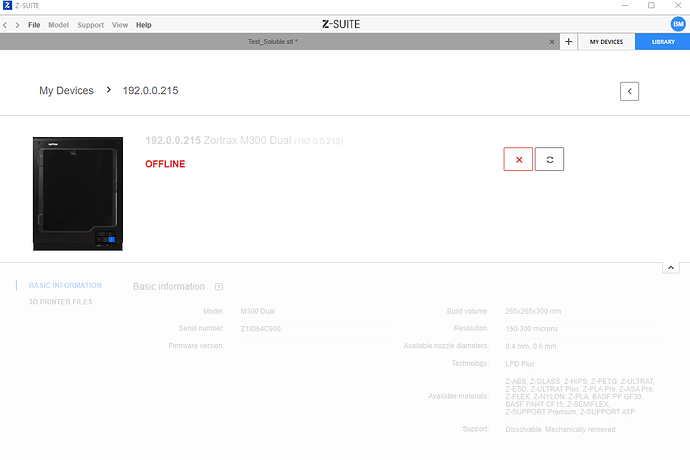Hello,
I installed the M300 this monday (2022-09-12) and it connected once to the internet. I could send my print command but after that it only shows as disconnected and it cannot find any WIFI.
Also, I connected to the camera for a short time but as soon as I sent the print command the camera disconnected and I could not connect again.
That being said, the printers are right next to my office, and the router is in front of the room, barely 10 feet away. Its an Aruba router with both 2ghz and 5ghz channels. There are 5-7 paper printer on the same network and only another 3d printer on the network. Could the IP address of the printer be a problem ?
Thanks for the help
Hello @BE_DE3D_Inc,
did you insert the Wi-Fi dongle before you turned the printer on? If not - please do so.
Also, please set up a mobile hotspot and then connect both your printer and computer (Z-SUTE) to it. Will the same issues occur anyway?
Best regards,
Karolina
Hello,
Yes, it worked at first, I started a print and it wasn’t working anymore. Anyways, I restarted the printer this morning and inserted the dongle again while it was powered down. It works, I will report here again if the wifi die…
Is the wifi supposed to be turned off when the printer goes to sleep ?
Good day !
Hello,
Every time the printer goes to sleep, it disconnect from the WIFI and it cannot find the WIFI networks anymore.
Defeat the purpose of the WIFI if I have to go reset everything before printing.
Firmware : 2.6.5
Hello,
the printer should still be connected to Wi-Fi once you wake it up after the sleep mode. Does the same problem occur when you set the mobile hotspot? Have you also checked the Ethernet connection?
Best regards,
Karolina
It does the same with the mobile hotspot, it was as hard to connect to the camera as it was on the WIFI.
The ethernet cannot be tested, our routers dont even have ethernet ports.
Router : https://www.arubanetworks.com/assets/ds/DS_AP300Series.pdf
Hello,
thank you for providing more information.
Since the device is brsnd new - please contact us directly via support form so wa can pass the case to the responsible department.
Best regards,
Karolina