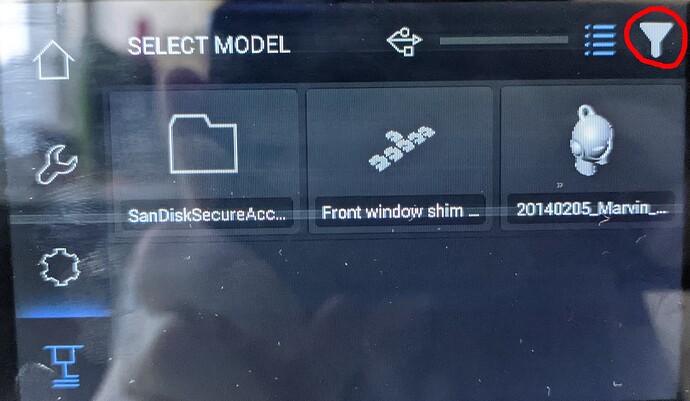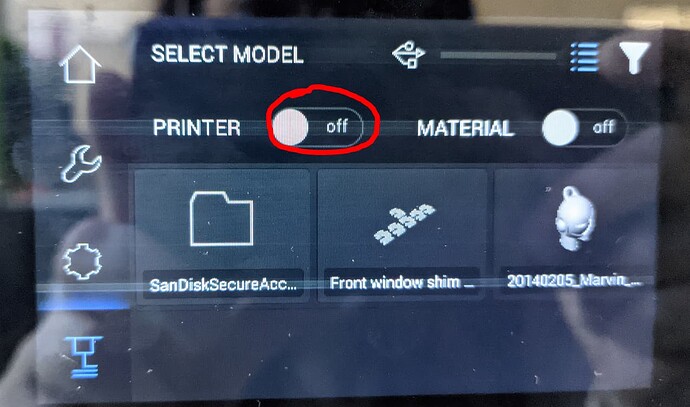So I just received my printer yesterday, set it up as per instructions. Then went to print from usb, saved file from z-suite to zcode, but printer doesn’t see any files on usb drive. I use the drive that was included. Latest firmware update was performed before printing.
Update: It does see folder bot not the files.
Hi @Futuro,
please note that the M200 Plus will not read .zcode files that are generated for the M200/M300/Inventure only. You need to have .zcodex and .zcodex2 files, hence please double-check if the right model of the printer has been set in Z-SUITE.
Best regards,
Karolina
I had M200 for many years. I have just bought M200 Plus and I can’t find any zcodex file on the usb. I have double checked, I have only zcodex files there, exported from Z-suite 2.13.3.0
Hi @Tadek,
M200 Plus accepts .zcodex and .zcodex2 files. However, the newest firmware require slicing files in newest Z-SUITE version (we recommend 3.0.0 BETA/2.26.0 - 2.13.3.0 is outdated), so it would be best to prepare the models again.
Also, since it is now possible to filter the files according to the specific printer model or the specific printer model and loaded filament - please double-check if none of these filters prevent you from viewing the files.
Best regards,
Karolina
Hi Karolina,
I have installed 2.26.0.0
In Z-SUITE the settings are: Z-ABS, M200 PLUS
The printer is set for Z-ABS
I can see on my PC in Windows Explorer the exported files to USB in zcodex2 format, but the printer still doesn’t recognize anything.
Hi @Tadek,
thank you for checking what I asked for. So all the filters are disabled, but you still cannot see any file. Actually, is the USB detected at all?
Also, if your printer has the external Wi-Fi dongle - you can install the USB into the port and check if it is detected then.
Best regards,
Karolina
Hi Karolina,
Thank you for your answer.
The USB is detected.
The printer was delivered with an external Wi-Fi dongle so I could try your last suggestion, but I need some more instructions about that. How and where do I need to install the USB?
Best regards,
Tadek
Hi Tadek,
thank you for information.
Please just plug the front USB into the Wi-Fi port on the right side of the printer (simply - swap the drives), and check if you can see any files then.
Best regards,
Karolina
Hi Karolina,
Yes, when I plug the USB (with exported file) into the front/Wi-Fi port, then I can see my model.
Best regards,
Tadek
Hello Karolina,
After plugging my USB with exported zcodex2 file into the front USB port I was able to successfully print my model, but then I do not have Wi-Fi.
Kind regards,
Tadek
Hello Tadek,
thank you for this information. We received your support form, so my colleague will take care of your case.
Best regards,
Karolina
Hello Karolina,
Indeed somebody else from your team have already contacted me.
Thank you very much for your greatly appreciated help.
Have a nice day,
Tadek
Hello Tadek,
I am glad that the problem has been resolved.
Thank you, have a great day too.
Hey Karolina!
I have a similar issue with zcodex2 files and my usb. I have a zortrax M300 plus printer and I used g2z converter for a file. The zcodex2 file cannot be find on the machine when i insert the usb. All other files are detected except that one. I tried both ports by the way.
Best regards
Leonidas
Hello Leonidas,
thank you for reaching us out via support form - I see that you are already in contact with our agent. The file you sent us is recognized by our M300 Plus, and since you have already changed the file sorting, please let us know whether changing the USB or doing a factory reset helps.
Best regards
Karolina
Good morning, i’m new user and now practicing printig model on Zortrax m300 plus, via USB stick.
Before yesterday i had sometimes issues with recognizing USB with the project. It’s mean that one day on your USB stick project was readable, other day not. But usb stick ir recognized by Zortrax always.
I’ve changed 4 different usb sticks, wit different filse system - NRFS, FAT32, eXFAT - no changes, since yesterday it is no possible for printer to recognize a project on USB stick. Project format - (.zcodex2)
Zortrax m300 plus Firmware is updated 2.6.10. Software Z-Suite already ir updated.
Please help!
Hello Dmitrijs,
thank you for reaching us directly via chat - I am glad we managed to solve the problem there ![]()
Still, if anyone is facing a similar problem - I encourage you to check the file sorting and turning both the material and printer off - all files should be detected then:
Best regards
Karolina