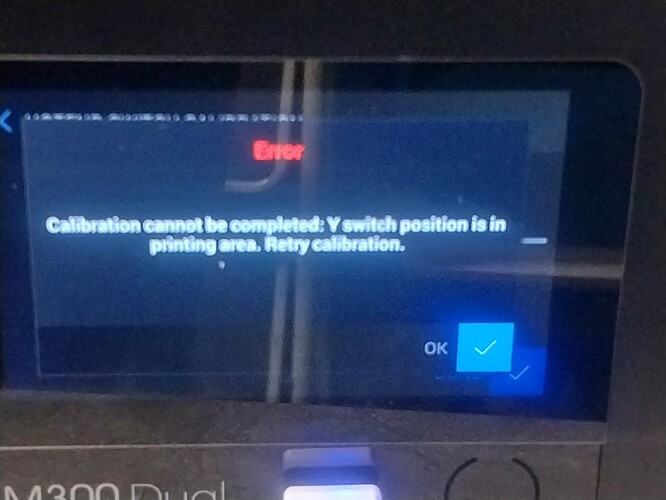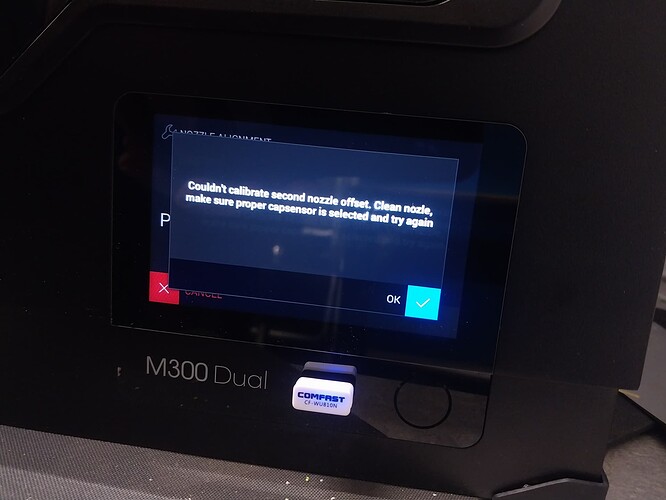Recently, i changed motherboard of M300 dual to new one.
Other things like auto calibration, axes check are working well. (important : axes check is finished successfully)
However, when after hotend check the x and y-axis endstop, it cannot goes to home to change support nozzle’s height.
In detail, normally it has to go maximum backward and push the brass bar using some structures in printer to move support nozzle upside or downside. However it goes less then expected (y-axis), and brass bar on nozzle block isn’t touched by the structure.
I cannot find any menu for calibrate that.
Hello @mecahsong,
please perform the hotend switch calibration (settings → working options → hotend switch calibration) and check if the hotends are switched correctly then.
Best regards,
Karolina
Hi, We have a problem with the M300 Dual printer, so we calibrated the platform, which can back with problem with “couldn’t calibrate second nozzle”, so we ended up in the hotend switch calibration.
After I carried it out twice, I have the same error message, saying that, the Y switch position is in the printing area (see picture). Any suggestions on how to proceed? Thanks, Zoltan
Hello Zoltan,
is the firmware up-to-date (2.6.12)?
Please have a look at the files. I would like you to ensure that the extruder fully reaches the hotend switches (as shown in the video) and that the hotends are being switched freely (otherwise - the extruder maintenance might be required.
Best regards
Karolina
Hi Karolina,
Thanks, the video was very useful, after multiple attempts, I managed to calibrate the switches. It is a bit strange, as they were OK for a long while.
The original issue is that, we could not print with supporting material, so I tried to carry out a nozzle alignment, which failed, because of the switch issue.
The nozzle alignment still fails, so any suggestion on that would be useful.
We do not use capsensor - I am not sure if we supposed to use.
It changed nozzle once and after another change, it failed.
Meanwhile I have figured out material incompatibility: we have Premium supporting material, which is not compatible with Z-ULTRAT, but compatible with Z-PETG, which we have, so I started a test print without nozzle alignment, using these materials - earlier, we had no such problems with supporting material.
Zoltan