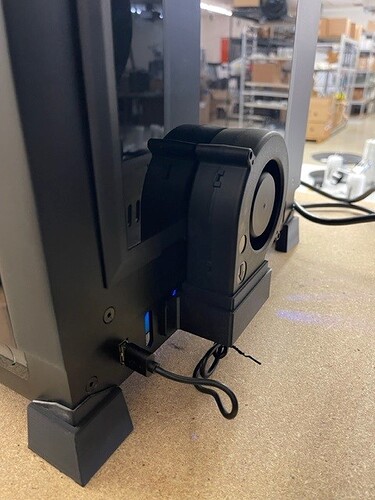Hi Everyone,
This post is to pass along info to help anyone with Error Code #18:16 or #8 etc. This issue could cause a multitude of codes to show up including Communication GUI Error Codes.
We have 30 M200 Plus Printers and 10 M200 Printers. These issues only happen on the M200 Plus Units. The only fix was to replace the Motherboard and/or the Android Board. In some cases it also seems to be damaging the LED Screen.
I have determined that the main culprit that is causing these errors and eventual damage to components is related to the lack of cooling in and around the PSU. The issues are very random and can happen to any one of the 30 printers at any time. It seemed at first to be related to extended print times but that is not always the case since it can happen after just a few hours. The build-up of heat eventually causes one or more of the electronic components to glitch in a way that triggers the errors. It could even be the power supply that is glitching causing an interruption of power to the main controls. Its impossible to know, but I know it is power related.
I was not the one to originally find this issue. It was posted by another user which is what caught my attention as I was searching for any reason why these random failures could be happening.
Since there are no heat sensors in the PSU area, there is no way for you to know this is the issue, Zortrax will simply have you replace the motherboard and whatever else is connected until it works again with these errors.
So here is what you need to do to solve this issue and protect your electronics form overheating.
-
Raise the Printer at least an inch to allow air to pass underneath it. There is simply no way for cool air to get under this machine where the fans are drawing from.
-
Place a Cover over the fan of the PSU so the air it does draw is pulled from outside the machine rather than from inside where the hot exhaust air is circulating.
-
Install an EXTERNAL Fan that is forcing air through the side vents across the Motherboard. This fan will not only cool the Motherboard, but the heated air coming from the PSU will be pushed away from the Motherboard before it even gets over to that side of the machine.
Note - I tried doing just the first two steps without the external fan, no good… the fan is absolutely needed.
The result - These three upgrades have completely stopped the error codes and random failures. Some of our machines were starting to fail on every print and they are now error and failure free for days of running. It is unknown why the problem is worst now then a year ago. Could be a firmware update but its unknown at this time since we have done nothing to cause this.
I have STL files attached if anyone wants them. You can also email me at sales@fuellighting.com if you have questions. I will also try to upload them into the Zortrax Library for everyone.
By th way… The Fan that fits this mount is GDSTIME 97mm x 33mm USB Blower Fan with Speed Control, 5V DC found on Amazon. It plugs direct into the USB WIFI port for power which is slick.
I hope this helps many people with these issues. I have gone through HELL trying to stop these errors, and thanks to the other user that posted this heat issue it has changed my life back to getting work done versus trouble shooting endlessly and buying new expensive components every few weeks.
Thank Everyone! Good Luck


Zortrax External Fan Mount.stl (215.3 KB)
Zortrax M200 Foot Riser.stl (3.6 KB)
Zortrax PSU Heat Duct.stl (70.8 KB)