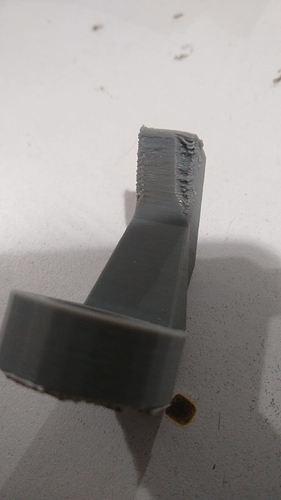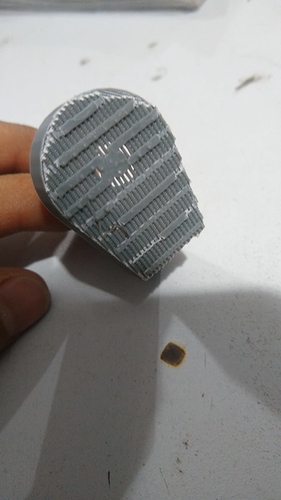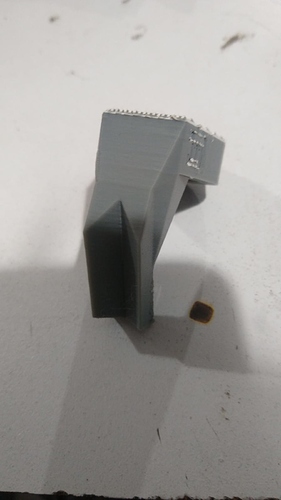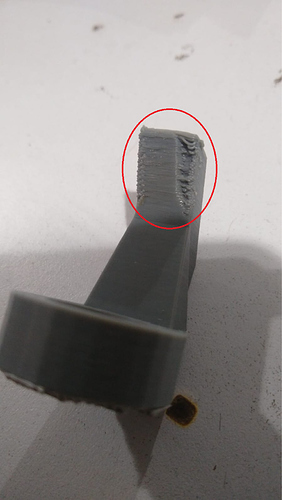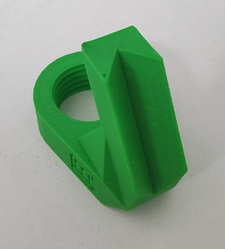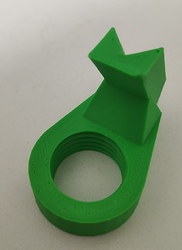3 years old M200 plus, brand new and original upper and lower fans just replaced, PCB, extruder cable, heater cartridge, and brand new hotend all original, Z-ABS, firmware up to date,software 2.21.0.0
and we get this…
Printer has been showing issues related to same artifacts on many prints, mostly overhangs so our first thought was fans issue (because we have several M200 printers, and have been working with zortrax printers since 2014)
Any solution, other than changing parts.
Hi @ahntlia,
Actually, you have already replaced most of the components which could be causing overheating issues.
Have you tried increasing the first layer gap, so it would be easier to detach the print from the raft? Also, could you send .stl and .zcodex files of the model? How about results of autocalibration?
Best regards,
Karolina
Raft issues are not the most important, the main problem is the incomplete border along with deformation in the top layers .
I send over the required files.
test afilabrocas.zcodex2 (349.9 KB)
Application version: 2.21.0.0
Estimated print time: 0h 59m
Material usage: 4.05m (10g)
Printer: Zortrax M200 Plus
Profile: Last settings
Support type: Automatic
Support: 0°
Material: Z-ABS
Nozzle diameter: 0.4 mm
Layer: 0.19 mm
Quality: Normal
Infill: 50%
Fan speed: Auto
Seam: Normal
Outer contours: 0.00
Holes: 0.00
Contour-infill gap: 0.40
Contour-top gap: 0.25
Surface layers Top: 7
Surface layers Bottom: 4
Support Lite: No
Smart bridges: Yes
Max. wall thickness: 2.63 mm
First layer Density: 100%
First layer Print speed: 100%
First layer Flow ratio: 100%
First layer gap: 0.30 mm
Raft Enabled: Yes
Raft layers: 7
Platform-raft gap: 0.22 mm
Raft Density: 100%
Raft Print speed: 100%
Raft Flow ratio: 100%
Support Density: 3.50 mm
Gap XY: 0.36
Cooling tower: No
The model went fine on our side.
As the printer is 3 years old, and you have already replaced almost all components which could be responsible for the issues you are facing - I am afraid the motherboard might be malfunctioning, but we will need to confirm that prior to replacement.
Have you tried printing this model with 100% fan speed? Also, did you make sure the fans are fully operational (fan test) after installing new ones?
Karolina, motherboard was replaced last year, along with android PCB and touchscreen. This printer is from the first units the company manufactured, only 8 months after touchscreen failed.
Android PCB and touchscreen were replaced. Then the machine kept malfunctioning and randomly the print stopped.
A brand new motherboard was sent, along with android PCB, cables etc. After replacement the random print error dissapeared, and now almost a year after it turns out another replacement is needed? Really?
Hi @ahntlia,
thank you for additional information. Please note that without further inspection of the unit - I am unable to confirm the motherboard requires replacement. Please, contact our Support Department via support form, so we can look further assistance and consult with our specialists to find a root of the problem.