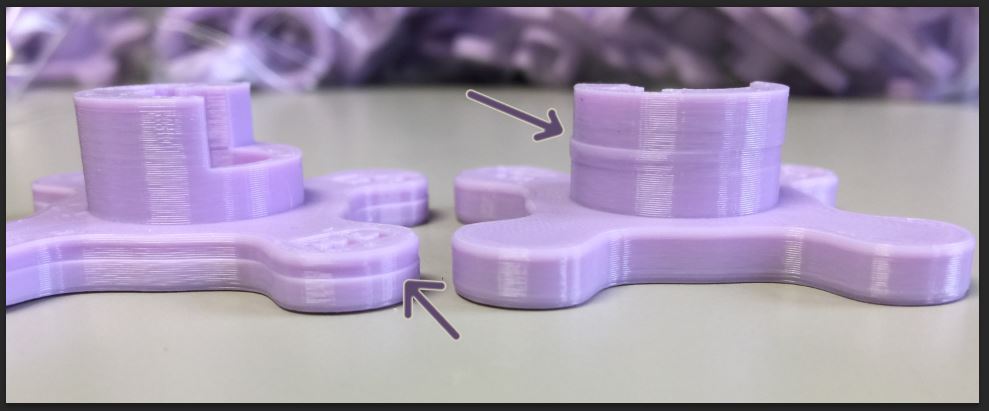I’m getting small [<1mm] print shift in the Y direction. I’m printing the same parts repeatedly and the height of the shift varies. The belts and pulleys I can see look good. The motors in my M200s are visible. The M200+ has covers and I’m not sure how they are removed. Are there any instructions for pulling them off?
Thanks!
Mark!
Hi,
In order to get access to X/Y motors - you need to remove the Z Axis Cover. You can refer to this manual. The motors are the same as in M200, so you can refer to this manual as well. Still, please make sure the rods are lubricated.
Best regards,
Karolina
Thanks Karolina!
That is well documented and easy to follow. Well done.
Cheers!
Mark
1 Like