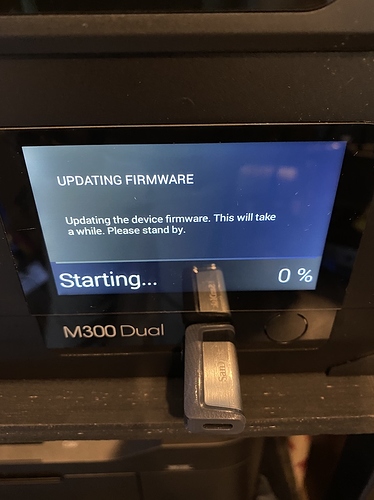Hello, I’m new to Zortrax’s machines, and my company has recently acquired (2) M300 Duals. Unfortunately my experience so far has been less than stellar.
When starting the M300 Dual for the first time, the UI prompted me load the latest firmware onto the included USB drive. I downloaded 2.2.3 from the zortrax website the unzipped the file, put the file “update.zar2” on the drive, and inserted the drive into the front USB port on the machine.
The UI sits at 0% for a few minutes before displaying a firmware update Error.
I’ve contacted Zortrax support and they have instructed me to try a different USB drive and try reverting to a previous version of the firmware (Support Form: Software problem[020634]). I’ve attempted both suggestions, without success, and no additional support has been provided from Zortrax.
Has anyone else had a similar issue, or know of a way to resolve this problem?
Hi,
I am really sorry to hear about the problem with the M300 Dual. However, I see our support agent is already in touch with you - please, check what my colleague asked for. Hopefully, we can resolve the problem shortly.
Best regards,
Karolina
I was instructed by Zortrax’s support agent to check the PCBA connections on the machine. After flipping the machine on its side and removing the bottom panel, I located a damaged connector on the PCBA that connects the main PCB to the Android PCB. The connector appears to have been damaged in transit.
I requested a replacement part but Zortrax has indicated that, “You can actually bypass this board by plugging the cable directly into the slot on the Android PCB.”
Instead, I removed the board, fixed the damaged connector, re-soldered and reinstalled it into the printer. The printer appears to be working properly now.
Hopefully this experience will be insightful for anyone facing the same issue.
-Chris