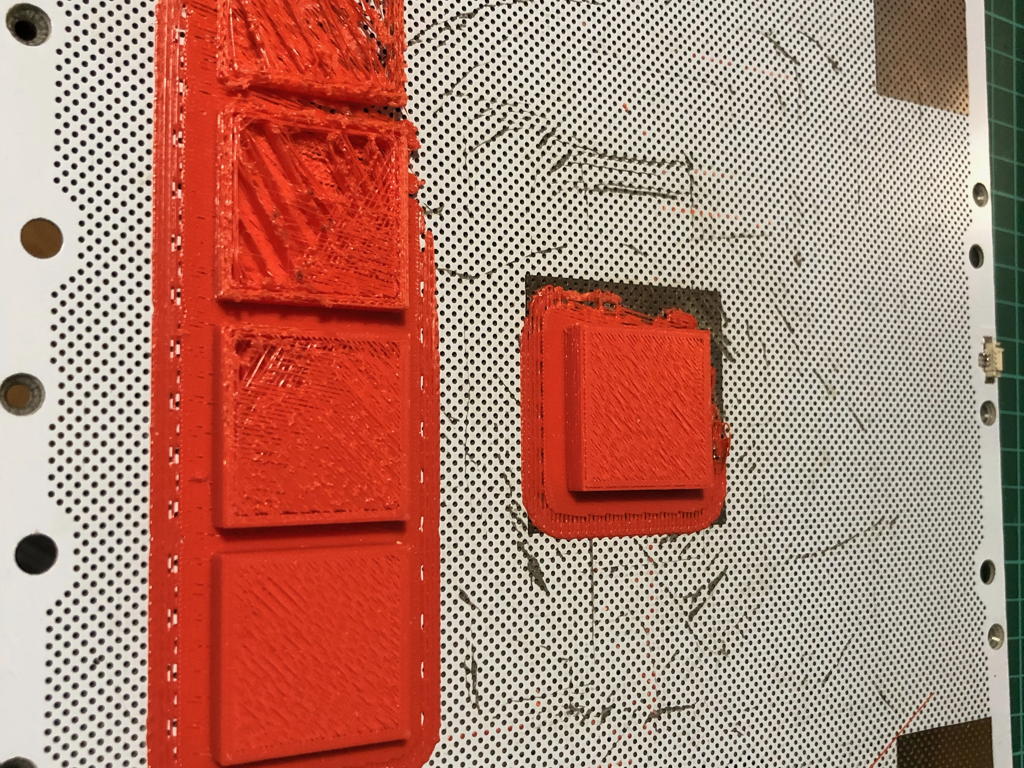Hello
With my M200, I printed a lot of pieces. but, last week, the impression went down.
I loaded the file “Ribbon cable tester”.
The impression was catastrophic.
I took the opportunity to do a general overhaul, air filters, oil, brakes … ![]()
Cleaning and lubrication of the axes.
I changed the extruder cable, the hotend V2 with the nozzle, the perforated plate and restarted the test printing.
Better
But, during an impression I saw pieces of black plastics (burned) and, there are a lot of fine filaments. Temperature too high?
An idea of where can the pb come from?
The thermocouple + heater and / or the extruder pcb board?
Some other questions.
The file “Ribbon cable tester”:
The squares are not placed as in the picture, 1 in the middle and the other 4 at each corner of the board.
On my printer / z-suite, they are placed:
1 in the middle and 4 others next to each other.
bug or normal?
How to check the correct operation of the thermocouple + heater and / or the extruder pcb board?
Thank you
Bob