What am I doing wrong ?
It might be a calibration problem, but I don’t have access to the calibration feature (using 0.0.2).
Any Idea ?
Thank You !
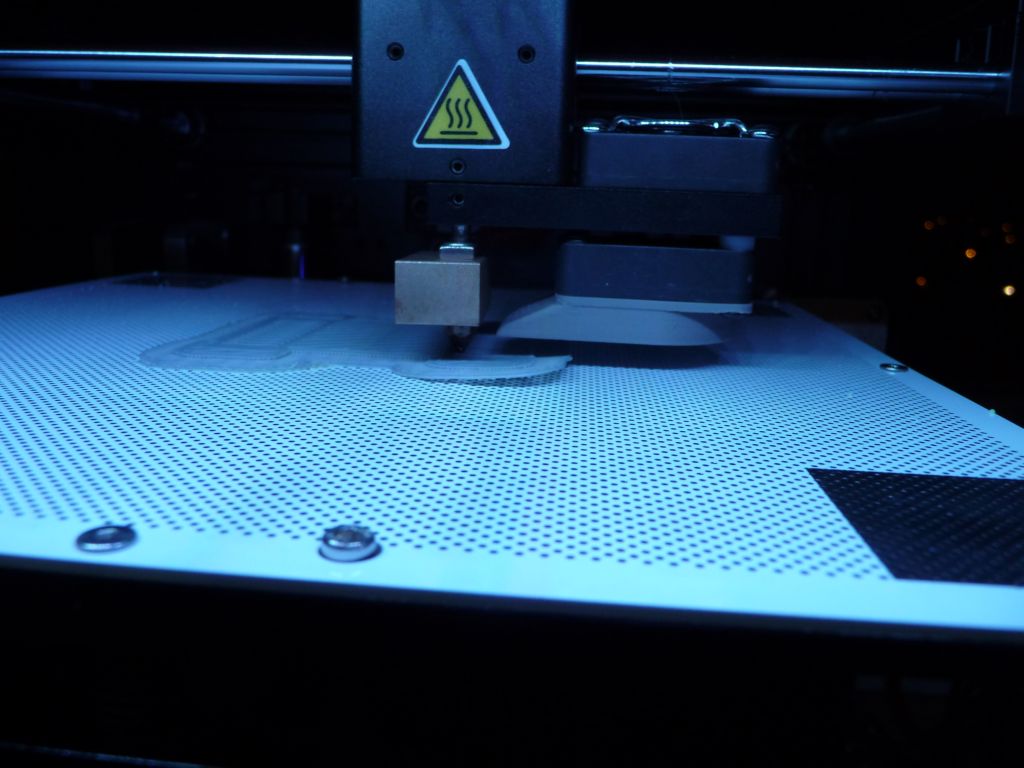
What am I doing wrong ?
It might be a calibration problem, but I don’t have access to the calibration feature (using 0.0.2).
Any Idea ?
Thank You !
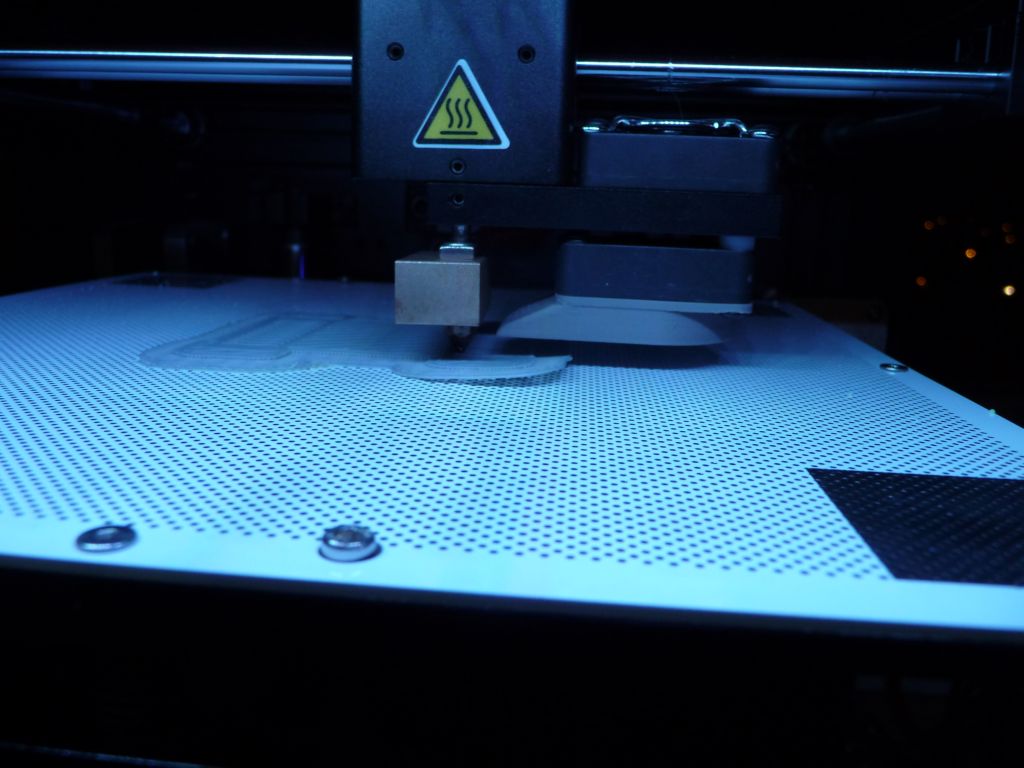
Please push your bed into the pegs, from picture I see (or maybe I’m wrong) that it not sit correctly, use a little of force (push it) until it sit fully at magnets.
Best Regards
Thank you for your replies. The bed is well pushed I think (can not push it more, it is very stable).
Room temperature is about 20°C, maybe 22, not more.
But I guess it is calibration related, because when it is printing “the raft”, at the first layers, it prints a thick layer on the right of the bed, and “nothing” on the left. I guess it tries to counter balance the calibration problem. I will try to look up the procedure to do this with a sheet of paper on internet…
I’ll let you know !
Looks like you need to raise the right side a little then… Or lower the left. I did that and got it pretty close.
Rafal, how do you calibrate with paper?
As usual, the problem was sitting between the chair and the 3d printer…
The bed was not very well leveled, and measuring the distance between the print noze and the bed with the thickness of a sheet of paper, I was able to fix that. By the way, it is not very easy, because on my printer, when I turn the bold under the bed, most of the time nothing happends : the inner screw turns loose, so I am turning the bold and the screw at the same time, giving poor results. Have to remove the bed, tighten the screw, try again. However once you understand how it works, it is quite easy !
This was not my main problem. I made a “big mistake” connecting the bed connector to it. Instead of passing the cable in the midle to do so, I did it on the side of the black support. Everything was fine when the bed was at the middle, however when it was “up”, it was pulling on the cable, making the whole plate tilt left. Not sure if I explain well… but it was the problem :rolleyes:
So at least it may be usefull if someone encounter the same trouble as I did…
Thank you all for your support 
Thanks for your explanation, I’m sure it will help a lot of people.
Sh*t. The problem is back, and I can’t explain why this time :(. That is my 3rd try this afternoon to have a middle sized print done, and I have to cancel it a few layers after the raft completes each time : it is lifting way too much (and more and more as far as I can see ??!). The bed seems to be perfectly flat - I did the paper sheet trick calibration twice. I made a (large) print this morning, without any problem. The raft does not stick to the bed…
If anyone has any clue, besides the blue tape or the dremel ones, please feel free to contact me  !
!
Just for fun : one working trick :lol: :

Have you tried to degrease surface with some acetone?
[quote name=f1iqf]Sh*t. The problem is back, and I can’t explain why this time :(. That is my 3rd try this afternoon to have a middle sized print done, and I have to cancel it a few layers after the raft completes each time : it is lifting way too much (and more and more as far as I can see ??!). The bed seems to be perfectly flat - I did the paper sheet trick calibration twice. I made a (large) print this morning, without any problem. The raft does not stick to the bed…
If anyone has any clue, besides the blue tape or the dremel ones, please feel free to contact me ![]() !
!
Just for fun : one working trick :lol: :
http://opensource.grisambre.net/liftingraftsolution.jpg
[/quote]
Try winding the bed up 1/4 turn after the auto height procedure has been done before printing. Wind each nut equally of course! That should let the machine push more plastic into the bed and hopefully get a better grip.
Hi, I had the same problem, just level the bed manually and all should be OK 
I am having the same problem, I manually leveled the bed and cleaned with alcohol still doing it, on both sides R and L
My next steps will be to slightly “roughen” the bed surface with fine sandpaper and to apply some washable glue-stick to the bed as well. Both of these tricks have helped with adhesion problems with my Up printers in the past. Blocking the enclosure sides to prevent air currents may help too. I also saw someone mention that the latest software may increase the initial layer height a bit to push more of the first layer into the holes, but I haven’t verified this yet.
EDIT: I think that to take advantage of the new initial bed height (if such exists) you’ll need to re-slice your model(s) with the new software, since that’s where Z-Code is generated.
thanks for the info. Will try that too.
Thank you all for your help, your experience is much much appreciated ! I’m trying everything this morning and will let you know !
Try This f1igf http://zortrax.com/forum/viewtopic.php?id=111
[quote name=Geisterfahrer]Try This f1igf http://zortrax.com/forum/viewtopic.php?id=111
[/quote]
I do like your signature quote ![]() I have been a fan of their lyrics for ages!
I have been a fan of their lyrics for ages! ![]() Und ich spreche Deutsch aber nicht genug “practice” flüssig zu sein.
Und ich spreche Deutsch aber nicht genug “practice” flüssig zu sein.
You are awesome ! Everything seems to be working back perfectly this morning.
I slightly scratched the bed with some scratching scourer from the kitchen
Then cleaned the bed with some alcohol
Then noticed that the screws holding the “spacers” of the bed were very loose: tightened them
It’s sticking so well that now I have to find a way to remove the raft from the bed :lol:
Many thanks again (this is my first printer, I feel luck both to have gotten a Zortrax and a commuty like You!)
Martin mentioned the U and n shape of the PCB in the shoutbox and that it’s important tha the center is more like a bowl. Wouldn’t it make sense then to have one or more small countersunk screws in the center of the platform holding it down? This would also avoid ABS to get under it and help with heat transfer…
[quote name=f1iqf]It’s sticking so well that now I have to find a way to remove the raft from the bed :lol:
[/quote]
Use the included spatula to remove the raft. Don’t try to pull it up.
Awesome!