I have found a problem with seams on the new zsuite version. BIG problem if the seams poit out.
I am building some models which I have printed before with zsuite v7, so the problem is with seams. I tried today the same model same settings:
The part is thin about 1.5mm thick but as you can see on the pictures it can't be a problem of thickness since the part is ok with zsuite v7
z .29
Infill : Full
Support 50°
Fan 20°
And here are the results.
Part with V7 processing, positioned to face seam in the not visible side.
[URL=http://s1242.photobucket.com/user/mmaxds/media/DSCN2984_zpsa4872072.jpg.html] [/URL]
[/URL]
With seam positioned outwards
[URL=http://s1242.photobucket.com/user/mmaxds/media/DSCN2986_zpsaf8c68ab.jpg.html]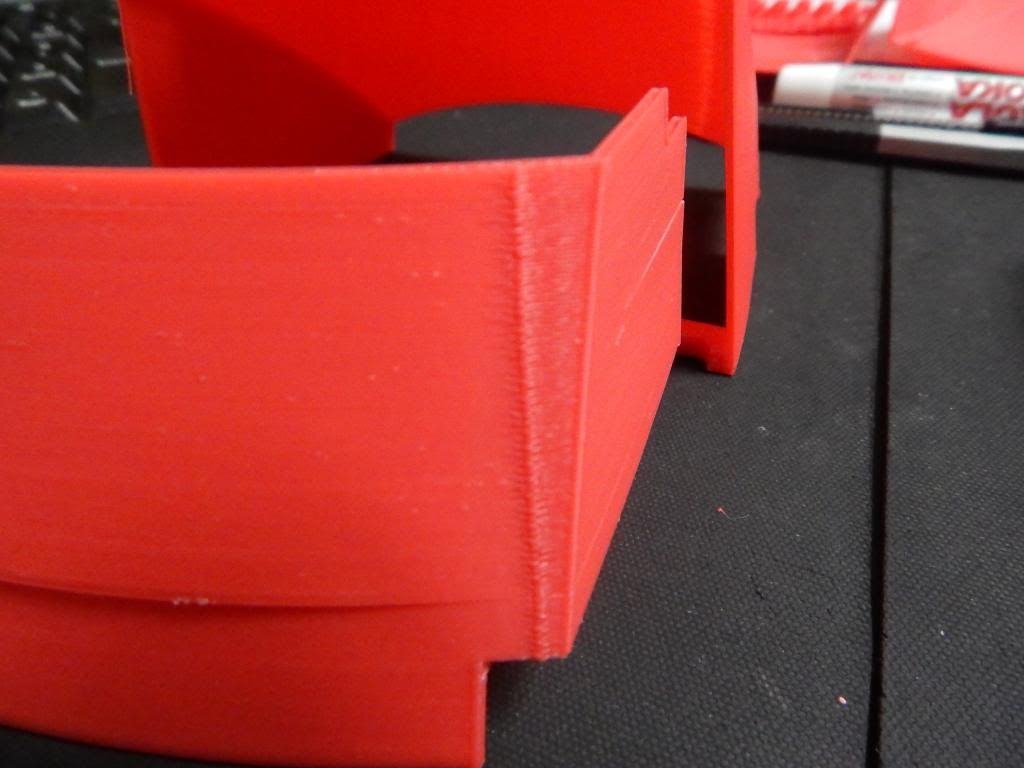 [/URL]
[/URL]
NOW WITH NEW ZSUITE VERSION in both cases total fail and unusable part.
[URL=http://s1242.photobucket.com/user/mmaxds/media/DSCN2985_zps7781e010.jpg.html]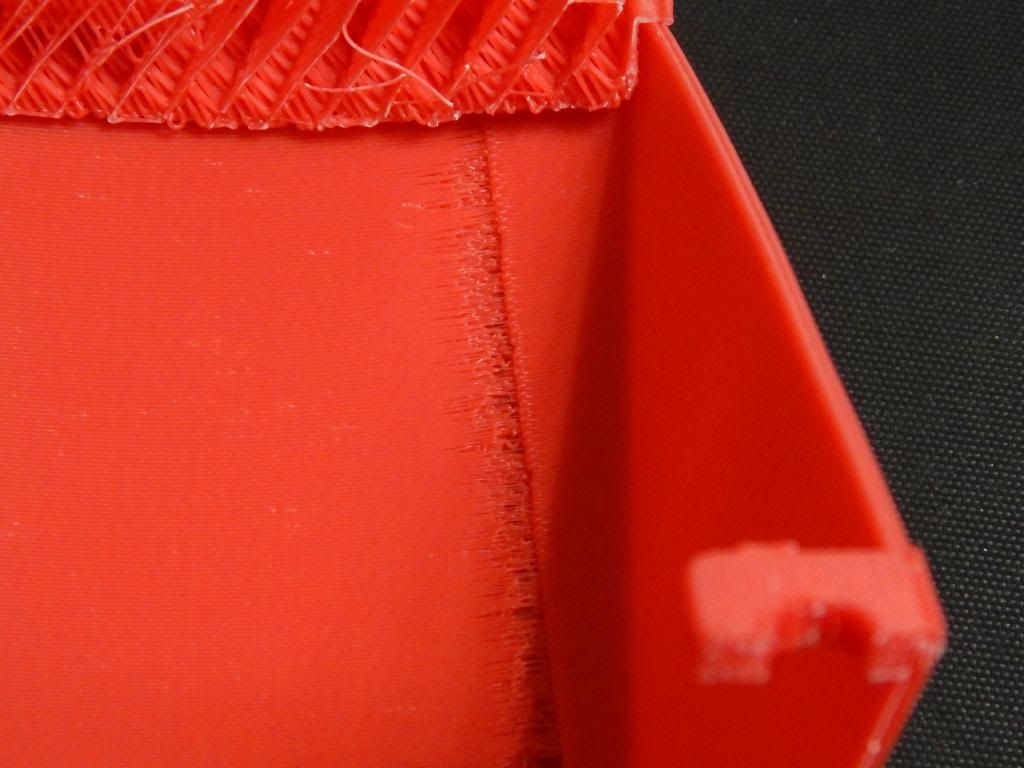 [/URL]
[/URL]
[URL=http://s1242.photobucket.com/user/mmaxds/media/DSCN2987_zps1d10eab0.jpg.html]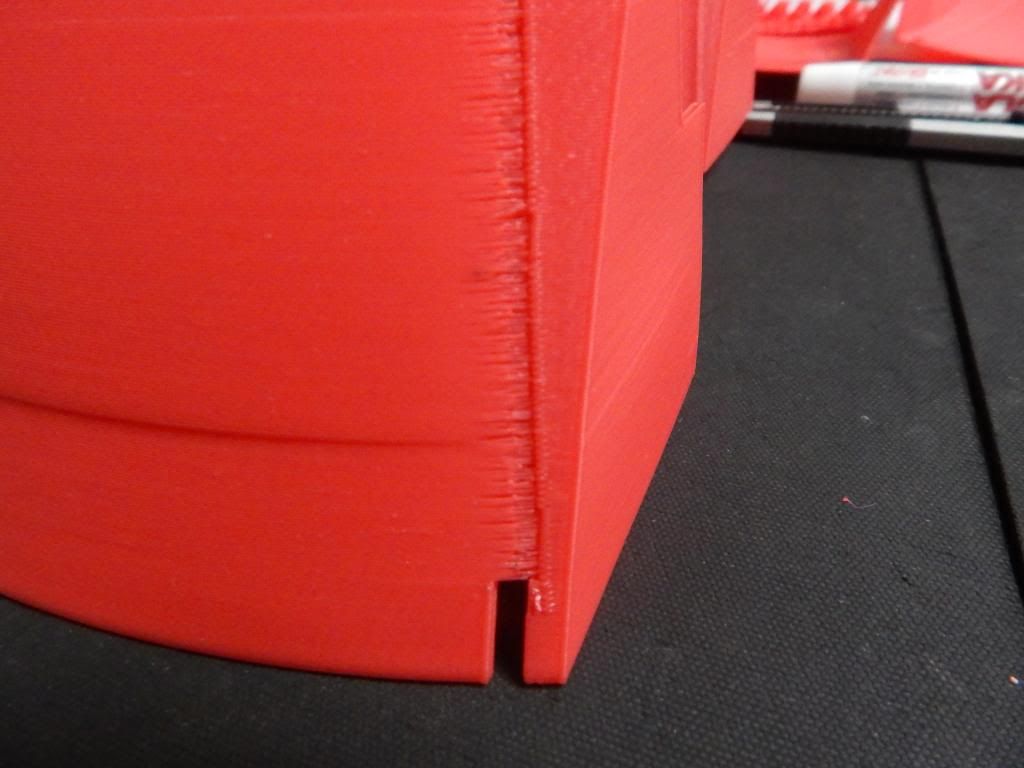 [/URL]
[/URL]