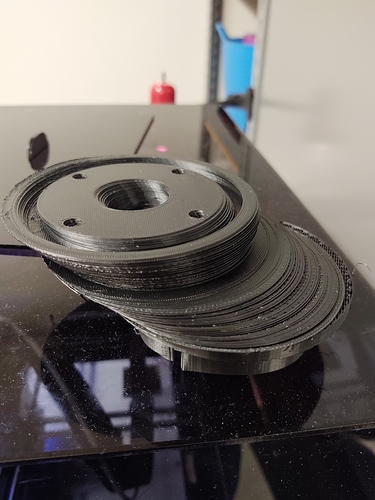My printer has been working flawlessly for the past few months until it began to shift layers in the y direction. I followed all of the instructions here, as well as the basic axis maintenance instructions, but nothing changed.
The y-axis appears to be affected the most, even after swapping the x and y-axis motors. When I run the axis self test, it performs flawlessly until it begins the quick y-axis sweep with the slow x axis sweep. When the printer reaches this part of the test, it makes horrible grinding sounds in the middle of the y-axis range of motion and slows down. Then it smashes the extruder into the y-axis end stop. I’ve checked the y-axis end stop switch with a multimeter and it appears to working properly. When the extruder is pressed against the y-axis end stop, no belts appear to be slipping and the bearing at the back of the y-axis motor doesn’t seem to be spinning.
During the last axis self check, it stopped making the horrible sounds in the y direction and began making them in the x direction when it began running the quick x-axis sweep with the slow y-axis sweep. It still claimed the printer passed the test.
I have kept the rails well lubricated. I performed the axis alignment check with the jigs but found the rails to be aligned.
I printed a test part (just a basic cylinder) and it turned out fine. I then printed the part I need and the results can be seen in the attached image. Note that this part has been printed successfully before. Any ideas on how to resolve this issue are greatly appreciated.