How do you print in single extruded mode?
Hi, Dave.
You just need to choose single material printing option in Material Group in Print settings step. Besides, you need to load the model material and start printing. Remember that in this mode, support structures are printed with model material too, so you’ll need to remove them manually.
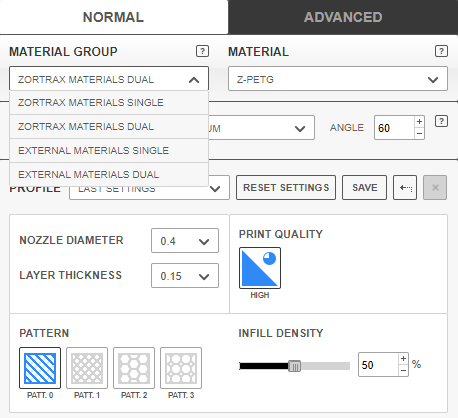
Should you have any other questions, feel free to ask.
Thank you so much for you help! I overlooked that drop down 

1 Like
What I am trying to do is block supports from being printed. How do I turn off supports?