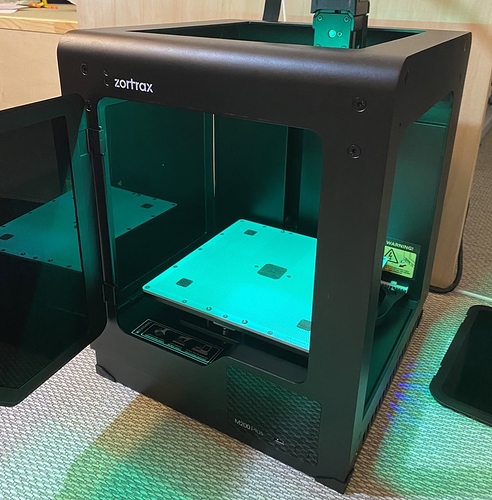I completed the initial setup and turned on the power.
Then, only the green LED lights up, and the others(touch screen, platform) do not work.
What should I do ?
Hi @kaitofl,
I see you are already in contact with our support agent. I am sure you will find a solution to the issue you are facing.
Best regards,
Karolina
tengo el mismo problema cual es la solucion?
Hi,
Start with checking these connections:
Maybe the LCD transfer PCB got loose on the motherboard.
Please verify and let us know.
Kind regards,
Marcin
Hello, I do not see an error message on the screen. the screen goes black after the logo and does not respond anymore with a green light that blinks inside.
I already checked that the board is connected, everything is correct, after an update of those that appear when turning on the printer, it did not respond anymore.
Hi Ivan,
Apart from checking the connections - you also did remove the signal adapter as shown in the manual, right? In such a case - please, record a video showing the issue and send it to us via support form. We will then help you to determine whether the touchscreen or Android PCB is at fault.
In the meantime - you can also turn the printer on with the USB/Wi-FI dongle/Ethernet cable disconnected, just to ensure none of them have short-circuited.
Best regards,
Karolina
I already tried everything, it still doesn’t work, I’m in contact with technical support