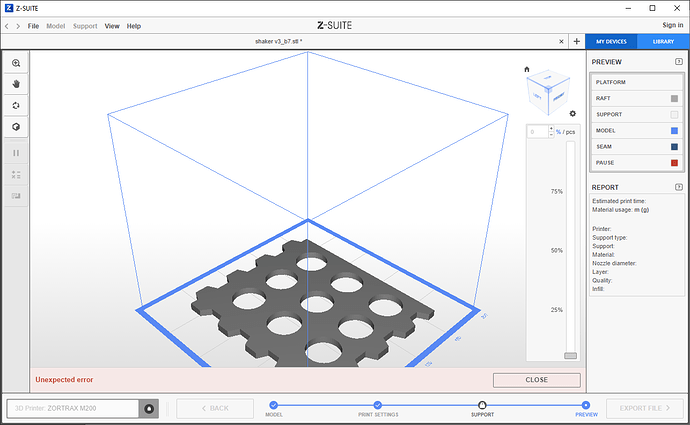Hi, can you provide all the settings you want to use? And the model of the printer. I sliced the models with random settings and they seem fine. Maybe some specific parameter is causing a problem.
Hi, I’m using a M200. Trying to print with default settings, Z-ABS, lite support, 0.19mm layers. Thanks!
Still getting this error. I re-installed 2.11.2.0; same. See screenshot. Help!!
David, I replied to your Support Form last week, I hope you received the files.
Hi Karolina,
I’m actually getting the same exact error on Z-Suite 2.23. I’ve tried several different print settings and models, nothing seems to work. Would you mind sharing the solution if you have it?
Hi Gabriel,
did you check if the problem persists if you revert to previous Z-SUITE version? Could you send me some file you are having problems with, please? As far as I remember - we did not recreate the problem and managed to slice the customer’s model on our side. Also, as the bug was reported two years ago - I am afraid there might be some other root of the problem. Thus, I would like to check one of the files first.
You can contact us directly via support form so we can pass all information to our software specialists.
Thank you in advance.
Best regards,
Karolina