Dear Zotrax Team and All
I have the same problems with open walls and holes that are not connected properly.
Is that the new Z-Suite?
the last layer always falls off on the walls
please see that this is okay as soon as possible
Dear Zotrax Team and All
I have the same problems with open walls and holes that are not connected properly.
Is that the new Z-Suite?
the last layer always falls off on the walls
please see that this is okay as soon as possible
and we have that
on Diffrent Printer
M300Plus
M200Plus
M300Dual
Hello,
Have you tried some previous Z-SUITE version? Also, can you share an .stl file with us?
I would suggest adjusting the contour infill gap (available in Z-SUITE 2.12.1). You can try several different values to see if there is any improvement. This setting allows to change the space between outer contours of a model and outer contours of infill, and thanks to that - make bonding between outer walls and infill stronger.
Best regards,
Karolina
ok the parameter is new to me you can tell me where the parameter is or a screenshoot
Sure, you will find the parameter in the Offset section:
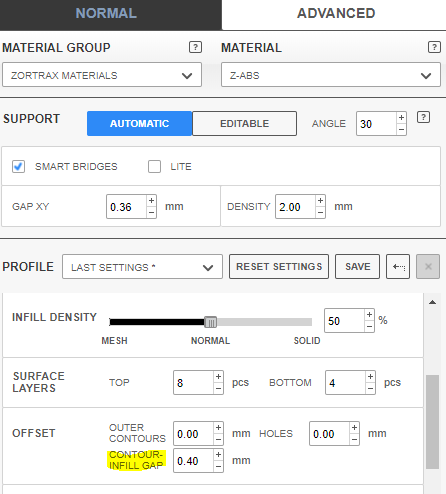
You can run a small test print and try various settings (0.2, 0.6 mm etc.).
ok i will try this weekend
thanks for help
I didn’t get the point. Why would anybody want to weaken the bonding between walls and infill on purpose?
IMO the slicer should calculate strongest possible bonding by default and that’s it. I see no need for this setting.
You are totally right, most cheap chinese printers running on any slicer can give better results.
I’m having a hard time with a very simple part and no solution. Brand new original replaced components, latest z-suite and firmware on an M200 plus.
Definitely not acceptable from a $2500 USD “professional claimed” device.