Hello, everyone!
Here you can share your suggestions and insights on the newest Z-SUITE 2.14.1 BETA .
You can download this version from our Support Center .
Hello, everyone!
Here you can share your suggestions and insights on the newest Z-SUITE 2.14.1 BETA .
You can download this version from our Support Center .
Reports from CeDeROM 
Firmware Update Check for Inkspire does not seem to react at all. After clickink “Check for Updates” there is no reaction from application. I would expect either “Firmwar is up to date” or “Firmware upgrade is available (X.Y.Z)”.
Print Settings / Profile / Reset Settings sets all fields to default values, but does not default the selected material. This will result in invalid print settings for a given material. When user resets all values to default but those defauls are not valid for selected material, user needs to select the same material again in order to read material settings. “Reset Settings” should reset all material settings to the selected material, in additoin it may default the material selection box in the first place 
Usually the strongest shapes in nature are used by the bees (hexagons etc) maybe that could be the hint to experiment with support shapes…? 
Support issues:
Thanks 
Hi,
First of all - thank you for your feedback. We do appreciate it! 
Second of all, regarding the points you made.
Thank you in advance.
Best regards,
Karolina
AD1: It would be nice to try out auto-generated tree support. It should put pillar further from the printout. Just wonder how strong would it be (enough to hold bigger objects unlinke light pillar support?).
AD2: Will send problematic project via email to your. If I find a moment will put some photos here as well. It takes some time to review and tune the default auto-generated support before the print - even though sometimes it melts into the printout or its not strong or numerous enough to hold the bigger printout. I am usually arranging printouts orthogonal with the table - that gives best precision for complex casing models that then needs to fit together.
AD3: Yes, this is a GUI component issue, with one model selected I can enter Z-rotation value by hand, with other I cannot enter value by hand and I need to use buttons/knobs to set desired value.
Thank you 
Hi,
Thank you for additional information  I will be waiting for the file then and our specialists will have a look at it.
I will be waiting for the file then and our specialists will have a look at it.
Still, I am not sure if we properly understand AD3 - I checked several models and I do not have any problems to enter values by hand. Does this happen with specific models only? Please, send us a .zprojx file as well, if possible - together with a video showing exactly how you change these values.
Thank you! 
Hi, I installed the beta version 2.14.1 after much effort, I uninstalled the old version and finally I managed to install new version.
I noticed that I cannot insert the supports on very small pieces. It does not insert them in any way, also changing the parameters of the supports.
So I went back to installing the old Beta version.
My suggestions:
Allow to manage the pieces on the plate separately, both if you have to insert or delete a piece, or if I need to modify the supports. At the moment I have to start again and insert all the supports on the pieces on the plate and this involves the loss of a lot of time.
If it were also possible to make a multiple selection with a window instead of individually selecting the pieces.
Thanks
Bug:
Generated supports and then manual deleted/added supports. about half way though saved the project. Intending to return to add/delete more supports, on opening the project file later on the supports had not been saved. and I have to start over…
Hi,
What printer are you using? Does this happen with every single model? If we were to recreate the problem - could you provide some tips or provide a video or screenshots illustrating the issue?
Best regards,
Karolina
Here’s a new bug: I’ve created 10 parts in the prepare window. But while slicing there are shown two more out of the build area.
Best regards
Daniel
Hi Daniel,
Can you share the models with us?
Best regards,
Karolina
With the inkspire, it doesn’t allow to manually add supports to curved surfaces, shows the “preview” but when clicked it isn’t generated
Hello,
I bring you a little problem:
On M300
During the final preview
The - button is not functional on the + or - of the% / pcs.
I find it a shame that it is a percentage of layers and not a number of layers. Why is it not possible to move layer / layer?
Pierre
Hello Pierre,
I just checked a model and everything seems to work fine in the preview stage. Also, once you set pcs instead of % - the exact number of layers in your model will be displayed.
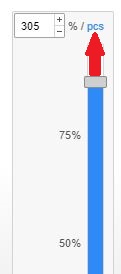
Best regards,
Karolina
Hello Karolina,
Sorry for my last message, I didn’t understand that we could click on “pcs”.
I can’t find or choose the thickness of the skin?
I noticed that on the M plus there are additional parameters (Contour-infill gap) why is it not available on the M300?
Thanks.
Hi Pierre,
We no longer add new parameters and options for M200/M300 - we are focusing on developing options for new devices and products. As for the wall thickness - you can set it only while choosing shell infill (up to 3 pcs).
Best regards,
Karolina