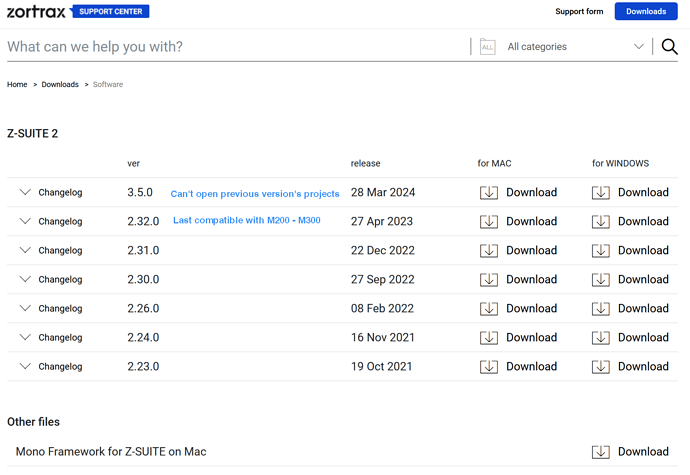Z-SUITE 3.5.0 has just been released. Full changelog below:
- Added new profiles for BASF Ultrafuse ABS, BASF Ultrafuse PET CF 15, BASF Ultrafuse 316L, BASF Ultrafuse 17-4 PH, 3DXTech CARBONX PETG+CF, KIMYA ABS-ESD, KIMYA PETG CARBON, Nanovia PETGCF for Zortrax M300 Dual,
- Added new profiles for Z-ABS, Z-ULTRAT, Z-PLA, BASF Ultrafuse ABS, BASF Ultrafuse PPSU, BASF Ultrafuse PCABS/FR, BASF Ultrafuse 316L, BASF Ultrafuse 17-4 PH, Nanovia PA6, Nanovia PCABS RAIL, Nanovia PABS V0, Z-PEEK with Z-SUPPORT 130 (amorphous), VICTREX PAEK AM200 Z-SUPPORT 130 (amorphous) for Zortrax Endureal,
- Added new profiles for Liqcreate Strong-X, Liqcreate Composite-X, Liqcreate Flexible-X, Liqcreate ESD, Liqcreate Hazard Glow for Zortrax Inskpire 2,
- Added new Infill patterns:
Gyroid (Patt. 4),
Triangular (Patt. 5),
Concentric (Patt. 6).
models. Higher numbers of contours increase the model’s durability, whereas smaller numbers reduce the print time, - Added the Offset Inner Contours option. It is now possible to change the distance between inner and outer contours – with smaller offset values both contours will be printed closer to each other, whereas bigger offset values reduce over-extrusion (this option applies also to models printed in the Shell mode),
- The Normal Seam mode is now called Auto,
- Added the Avoid overhangs checkbox in the Seam section. When checked, the slicer will not generate the seam on overhanging layers (if it’s possible),
- Added 3 new Seam modes:
User specified,
Inner corner,
Sharpest corner. - Added the Outer Walls option – it is now possible to change the number of contours in models. Higher numbers of contours increase the model’s durability, whereas smaller numbers reduce the print time,
- Added the Print Too Thin Walls – when checked, walls thinner than approximately 0.4 mm will be sliced and printed. Additionally, walls with measurements in the range of approximately 0.4 to 0.8 mm will be printed with a single path to achieve best quality and accuracy. (Final measurements depend on the nozzle’s diameter.)
- Improved Smart Bridges areas,
- Improved the quality of slanted surfaces – such areas are now smoother and bonded more effectively,
- Improved the quality of blocks of support – such areas are now smoother and do not have unnecessary elements,
- Improved the stability of top surfaces – such areas are now smoother and supported more effectively,
- Improved bonding between the first layer and the rest of the print for models consisting of only several layers – reduced the risk of layer separation,
- It is now possible to add supports for models printed in the Shell mode,
Improved connections between support pillars and models on Inkspire 2: supports now leave less marks on models’ surfaces, - Added the Concentric infill mode in the Solid infill type. The Concentric infill consists of contours that form a concentric shape, improving the part’s durability,
- It is now possible to display a single layer of a model in the Preview step. To do that, it is necessary to clear the checkbox All layers on the toolbar on the right
- Added new material profiles including BASF Ultrafuse Metal.
You can download Z-SUITE 3.5.0 here. We will greatly appreciate your feedback.