Hi,
same as @dnx goes for me with three printers. Hope this is solved real quickly!
Best, Guy
Thanks for the update! 2.16.2 is running OK now!
Hi @KarolinaZ
I have a problem but I can’t understand if is my mistake or not.
Using ASA pro material it not generate automatic support in a orizzontal part (a circle 19mm diameter) that phisically need support
but using a standard version of Z-suite support are generated
Thankyou for your suport.
My z-suite only works a short time after being started. Then a black screen shows. What should I do?
Reinstalling doesn’t help.
Hi @GabriSimo,
Could you please send me the files you are having issues with? We will check it on our side. You can send the model via PM. Thank you in advance.
Hi @Dpalka,
Are you using Z-SUITE on Windows or macOS? Have you checked whether 2.16.2 works fine for you?
changing layer thickness reset all other settings to default…
Hello,
With remote file management, please stop changing directory every time we add or remove a file.
When add, please allow multiple files selection.
cant download parts from the library…
One of the biggest issue I see is (maybe not related to the software version) not to have the ability to control how the support structures were printer. Some materials (e.g. PETG) needs other printing speed, thickness, flowrate etc. for the support structures.
Please add in the follwing version the possibility to edit the parameters of the support structers!!!
My thoughts about Z-Suite:
- Very bad that Z-Suite doesn’t use all processor cores in case of slicing.
- To speed up processing/slicing of many copies of the same object I suggest to process only one copy of the object. Than use slicing from this first copy of object and use it for all other copies. Adjust and optimize printer movement for final printing all objects in the table.
Suggestion to use in Z-Suite:
- I would like to see maybe some “ECO” mode in case of infill for beginners. By “ECO” mode I mean Economy and Ecological. Less infill means:
- less dust
- less electric power consumption
- less CO2 produced
- short printing time.
Please fix remote files management that is a torture. Why do you always change actual directory ? Why sometimes when I go into a directory I have to return parent directory to be at the right place ?
Hi ! I’m a new user, but have been hoping the new version of Z-suite would open STL files older versions couldn’t. Unfortunately, it is still way to finicky in repair algorithms. Files continue to stick at 56 % repairing. Only way to repair is to make solid, and this loses all surface features. Cura works fine, though, so I assume it’s your software. Otherwise, nice effort. Pity there’s no logging for failed/hung repairs.
Hi @Slamm6,
If you are having difficulties with opening the files - please note that you can always open them without repairing:
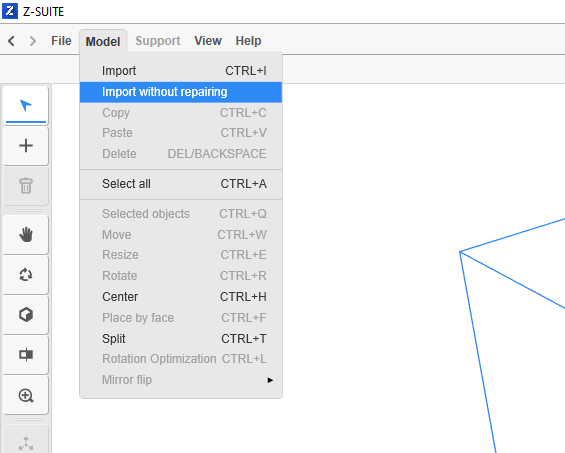
However, if you are still having the issues - send me the files (via PM) and our specialists will have a look at them.
Best regards,
Karolina
It is not possible to change the nozzle diameter. I tried in beta and in the normal version
Hi @IT_Unisyst,
What model of the printer do you own? Please note that you can change the nozzle diameter for specific materials only (for example Z-HIPS and Z-ULTRAT for M200 Plus).
Best regards,
Karolina
Improvement.
In case of exporting to zcode:
- default filename could be in this format model_name_filament_type_time_weight_length.zcode
Example: torx_v1_ULTRA-T_2h30m_30g_20m.zcode