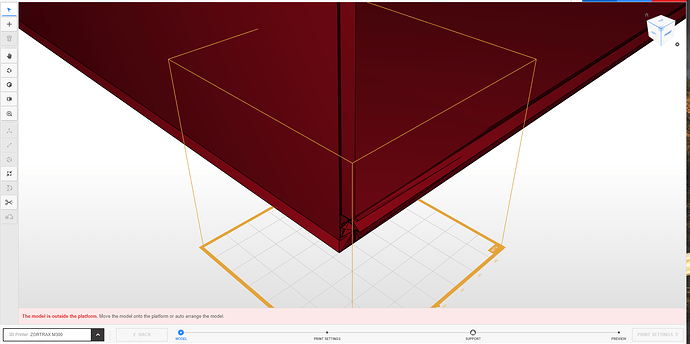Hi, we downloaded this beta to see if the bug we have for approximately for 1 1/2 years is fixed. Unfortunately we still have this Bug. (see photo attached). When we load a model as .stl in Z-suite, it is ‘exploding’ and looks like in the photo. We already tried different CAD programs and formats but it did not help…
Also we have no clue were this bug is coming from…
Does sb else have this issue ?
or was it raised in a different forum?
We have a M300 and a M300 Dual in our company and on both printers we have this issue.
Thanks in advance for your replies.