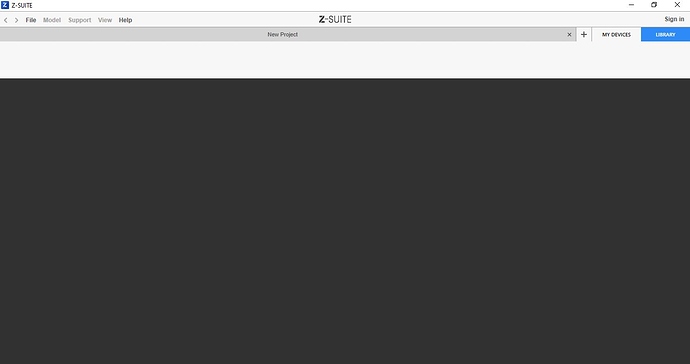am I running Z-Suite 1.13.1.1 on Windows 10.
Until a few days ago the software was working fine, however yesterday it stopped working and now crashes out after popping up a white splash screen on loading for a few seconds.
The only thing that has changed recently is that the Windows machine has installed automated windows updates. I have uninstalled these updates but this has made no difference. I have uninstalled Z-Site and reinstalled a few times with no impact. The only update I could not uninstall was a security update and so I wonder if that made an impact, especially as there seems to be some kind of "UnsafeNativeMethods" error that is causing this failure.
Application: Z-Suite.exe
Framework Version: v4.0.30319
Description: The process was terminated due to an unhandled exception.
Exception Info: System.Exception
at EO.Internal.je+b.e()
at EO.Internal.je+b.a(System.String[], System.String, System.String, System.String, System.String)
at EO.Internal.je.a(System.String[], System.String, System.String, System.String, System.String)
at EO.Internal.je+i.c()
at EO.Internal.je+i.e()
at EO.Internal.je.j()
at EO.Internal.je.a(System.String[], System.String, System.String, System.String, System.String)
at EO.Internal.awe.e()
at EO.WebEngine.Engine.Start()
at EO.Internal.cl..ctor(EO.WebBrowser.WebView)
at EO.WebBrowser.WebView.y()
at EO.WebBrowser.WebView.b(IntPtr, Boolean)
at EO.WebBrowser.WinForm.WebControl.a(System.Object)
Exception Info: System.Reflection.TargetInvocationException
at System.RuntimeMethodHandle.InvokeMethod(System.Object, System.Object[], System.Signature, Boolean)
at System.Reflection.RuntimeMethodInfo.UnsafeInvokeInternal(System.Object, System.Object[], System.Object[])
at System.Delegate.DynamicInvokeImpl(System.Object[])
at System.Windows.Forms.Control.InvokeMarshaledCallbackDo(ThreadMethodEntry)
at System.Windows.Forms.Control.InvokeMarshaledCallbackHelper(System.Object)
at System.Threading.ExecutionContext.RunInternal(System.Threading.ExecutionContext, System.Threading.ContextCallback, System.Object, Boolean)
at System.Threading.ExecutionContext.Run(System.Threading.ExecutionContext, System.Threading.ContextCallback, System.Object, Boolean)
at System.Threading.ExecutionContext.Run(System.Threading.ExecutionContext, System.Threading.ContextCallback, System.Object)
at System.Windows.Forms.Control.InvokeMarshaledCallback(ThreadMethodEntry)
at System.Windows.Forms.Control.InvokeMarshaledCallbacks()
at System.Windows.Forms.Control.WndProc(System.Windows.Forms.Message ByRef)
at System.Windows.Forms.NativeWindow.DebuggableCallback(IntPtr, Int32, IntPtr, IntPtr)
at System.Windows.Forms.UnsafeNativeMethods.DispatchMessageW(MSG ByRef)
at System.Windows.Forms.Application+ComponentManager.System.Windows.Forms.UnsafeNativeMethods.IMsoComponentManager.FPushMessageLoop(IntPtr, Int32, Int32)
at System.Windows.Forms.Application+ThreadContext.RunMessageLoopInner(Int32, System.Windows.Forms.ApplicationContext)
at System.Windows.Forms.Application+ThreadContext.RunMessageLoop(Int32, System.Windows.Forms.ApplicationContext)
at A..(System.String[])
1026200x80000000000000920ApplicationDESKTOP-39P1970Application: Z-Suite.exe Framework Version: v4.0.30319 Description: The process was terminated due to an unhandled exception. Exception Info: System.Exception at EO.Internal.je+b.e() at EO.Internal.je+b.a(System.String[], System.String, System.String, System.String, System.String) at EO.Internal.je.a(System.String[], System.String, System.String, System.String, System.String) at EO.Internal.je+i.c() at EO.Internal.je+i.e() at EO.Internal.je.j() at EO.Internal.je.a(System.String[], System.String, System.String, System.String, System.String) at EO.Internal.awe.e() at EO.WebEngine.Engine.Start() at EO.Internal.cl..ctor(EO.WebBrowser.WebView) at EO.WebBrowser.WebView.y() at EO.WebBrowser.WebView.b(IntPtr, Boolean) at EO.WebBrowser.WinForm.WebControl.a(System.Object) Exception Info: System.Reflection.TargetInvocationException at System.RuntimeMethodHandle.InvokeMethod(System.Object, System.Object[], System.Signature, Boolean) at System.Reflection.RuntimeMethodInfo.UnsafeInvokeInternal(System.Object, System.Object[], System.Object[]) at System.Delegate.DynamicInvokeImpl(System.Object[]) at System.Windows.Forms.Control.InvokeMarshaledCallbackDo(ThreadMethodEntry) at System.Windows.Forms.Control.InvokeMarshaledCallbackHelper(System.Object) at System.Threading.ExecutionContext.RunInternal(System.Threading.ExecutionContext, System.Threading.ContextCallback, System.Object, Boolean) at System.Threading.ExecutionContext.Run(System.Threading.ExecutionContext, System.Threading.ContextCallback, System.Object, Boolean) at System.Threading.ExecutionContext.Run(System.Threading.ExecutionContext, System.Threading.ContextCallback, System.Object) at System.Windows.Forms.Control.InvokeMarshaledCallback(ThreadMethodEntry) at System.Windows.Forms.Control.InvokeMarshaledCallbacks() at System.Windows.Forms.Control.WndProc(System.Windows.Forms.Message ByRef) at System.Windows.Forms.NativeWindow.DebuggableCallback(IntPtr, Int32, IntPtr, IntPtr) at System.Windows.Forms.UnsafeNativeMethods.DispatchMessageW(MSG ByRef) at System.Windows.Forms.Application+ComponentManager.System.Windows.Forms.UnsafeNativeMethods.IMsoComponentManager.FPushMessageLoop(IntPtr, Int32, Int32) at System.Windows.Forms.Application+ThreadContext.RunMessageLoopInner(Int32, System.Windows.Forms.ApplicationContext) at System.Windows.Forms.Application+ThreadContext.RunMessageLoop(Int32, System.Windows.Forms.ApplicationContext) at A..(System.String[])
Any help you can provide will be much appreciated, as I cannot now run z-Suite on any of my hardware.